Batch Approve Charges
This feature enables the users to approve multiple charges under a job. Just like any other batch functionality on reports, this batch approve charges function is accessible in reports page.
The best way of using it is going to Billing->Unapproved Charges.
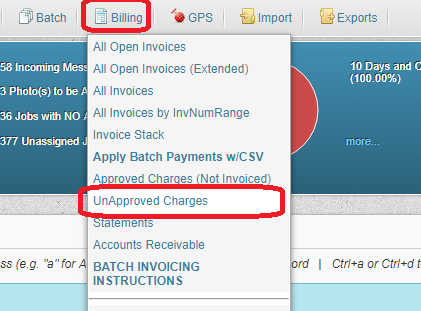
When you are already in the resulting Report Page, you must choose the Approve Charges option and select some charges of jobs. Once all has been set, click the Batch button.
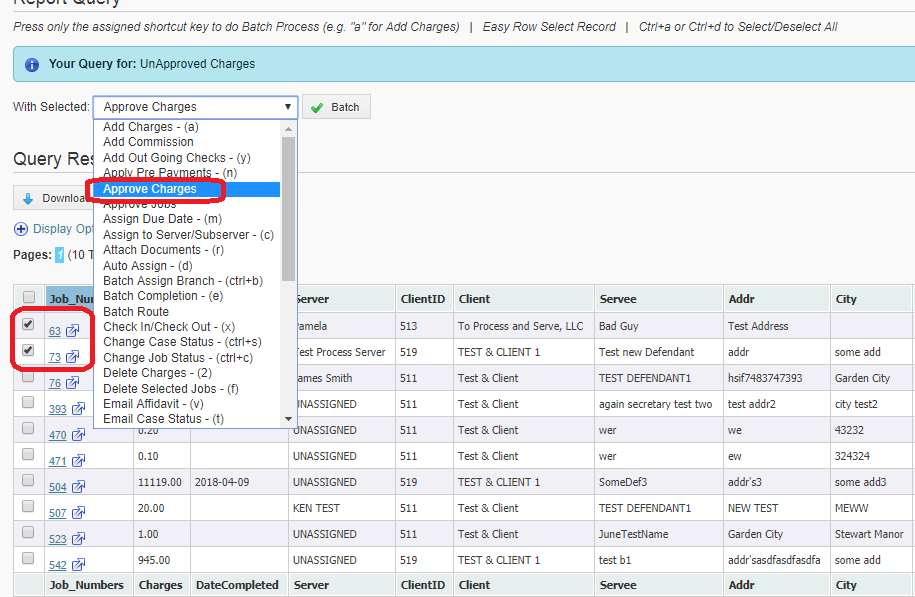
After clicking the Batch button, you will be redirected to the window that will display the selected jobs with the total amount of unapproved charges. Just hit continue to finish the process.
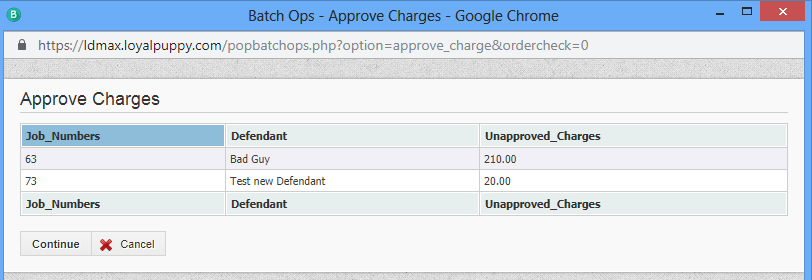
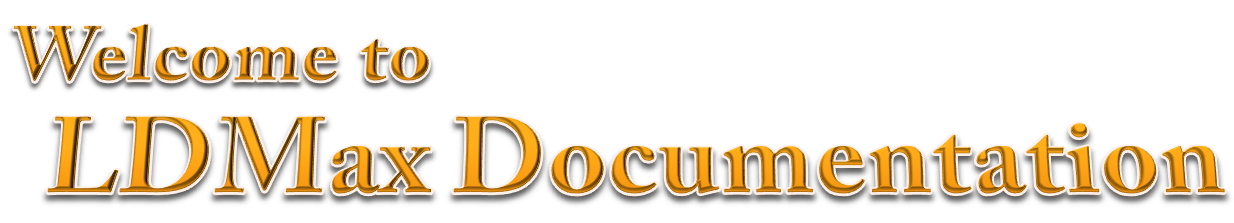
 Flickr
Flickr
Comments