Default Mailers
This mailer configuration page will allow the user to add new mailers available in the jobscreen and set the default mailer as well.
You can access this feature under Config->General Setup->Mailers.
When the user set the default mailer by clicking the Mailedby->Set Default button, all the mailers of the jobs that has not been approved yet will be automatically set back to default mailers regardless if they saved it to another. Please see below screenshot:
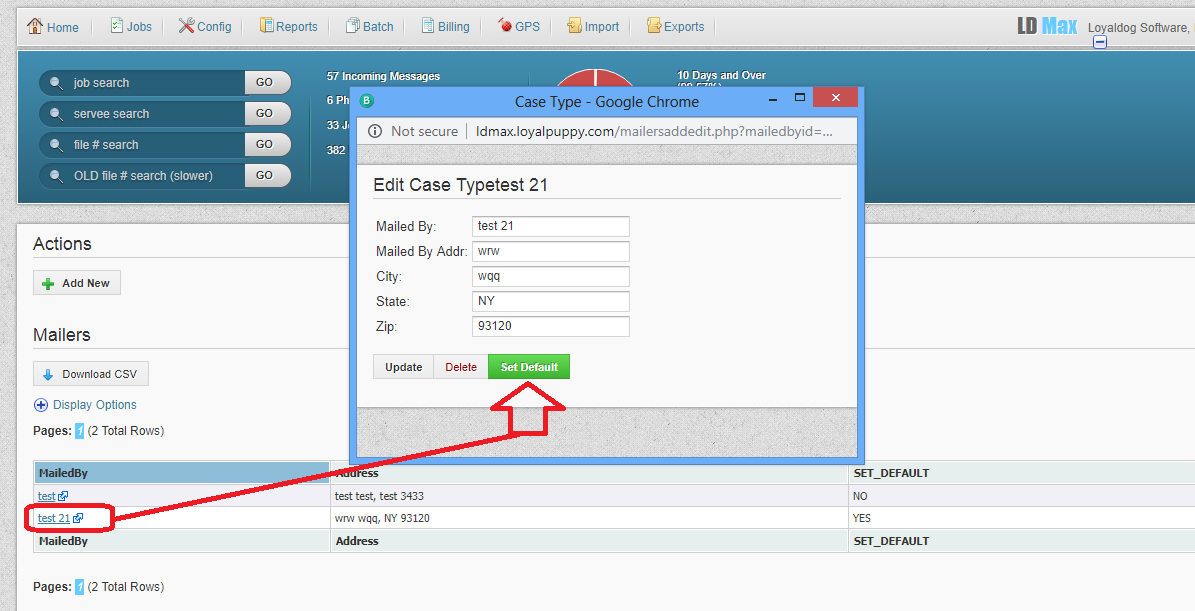
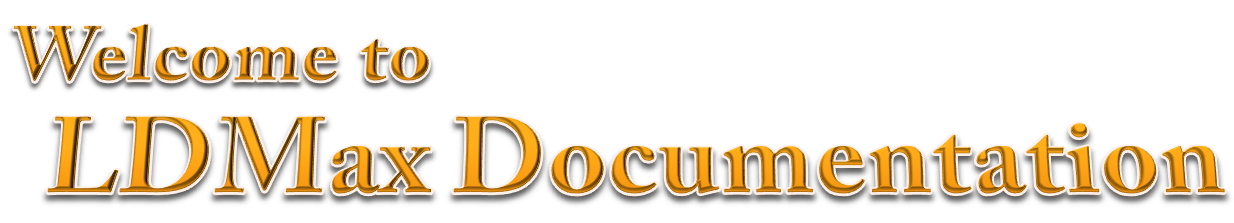
 Flickr
Flickr
Comments